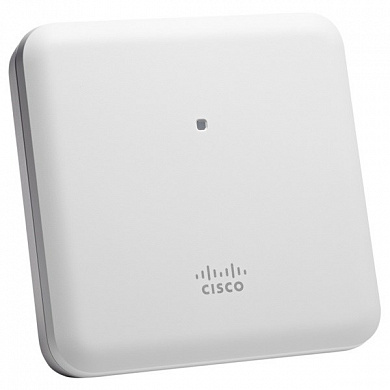Точка доступа Cisco AIR-AP1852I-UXK9
Почему нет цен?
Уточнить ценуГарантия до 5 лет
Диагностика перед отправкой
С нами выгодно и удобно!
- Поддержка персонального менеджера
- Партнёрские скидки до 70%
- Онлайн-кабинет гарантийного сервиса
Как купить?
Раз, два и все делаРассчитаем стоимость
Присылайте спецификацию для подбора и расчета стоимости оборудования
Привезём и подключим
Подключим и настроим оборудование в вашем офисе или ЦОДе
Характеристики
Отсрочка платежа
В зависимости от суммы поставляемого товара можем предоставить отсрочку платежа на срок от 5 до 90 дней. Условия отсрочки платежа рассматриваются индивидуально. Подробную информацию уточняйте у вашего менеджера.
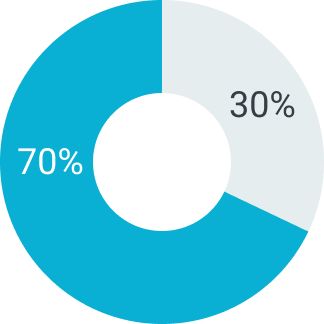
Первый платеж
Второй платеж
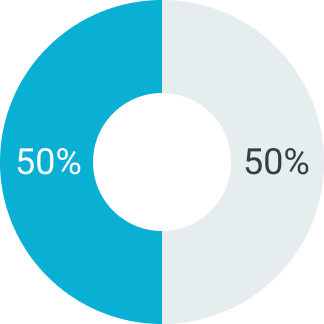
Первый платеж
Второй платеж
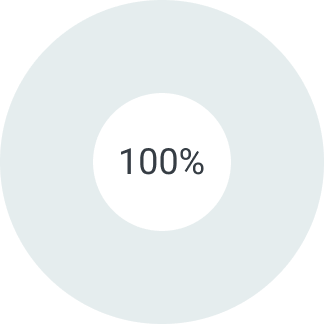
Первый платеж
Второй платеж
Описание
Cisco® Aironet® 1850 Series — это серия точек доступа, которая обеспечивает передовую производительность для корпоративных клиентов и сервисных провайдеров с поддержкой стандарта 802.11ac Wave 2 и технологии 4x4 MIMO, предлагая высокоскоростные и надежные подключения для мобильных устройств нового поколения, таких как смартфоны, планшеты и высокопроизводительные ноутбуки.
Особенности и преимущества
С использованием 802.11ac Wave 2 точка доступа Aironet 1850 обеспечивает скорость передачи данных до 1,7 Гбит/с на радиочастоте 5 ГГц, что более чем в три раза превышает показатели высокоскоростных точек доступа стандарта 802.11n. Серия также поддерживает общий агрегированный двуканальный уровень до 2,0 Гбит/с, что предоставляет необходимую основу для удовлетворения растущих потребностей в производительности и пропускной способности беспроводных пользователей.
Особенности
- Технология 802.11ac Wave 2 с MIMO 4x4: Обеспечивает скорость до 1,7 Гбит/с с четырьмя пространственными потоками в режиме одно- и многоклиентского MIMO, что увеличивает пропускную способность и надежность по сравнению с конкурирующими точками доступа.
- Multiuser MIMO: Обеспечивает передачу данных нескольким клиентам одновременно, улучшая клиентский опыт.
- Технология формирования луча: Повышает производительность для мобильных устройств и улучшает время работы батареи на устройствах, таких как смартфоны и планшеты.
- Гибкость развертывания: Возможность использования Cisco Mobility Express для небольших и средних развертываний без необходимости в физическом контроллере.
- Безопасные соединения для удаленных сотрудников: Возможность использовать точку доступа как OfficeExtend (OEAP) для безопасного подключения к корпоративной сети без VPN.
- Сетевые возможности Cisco User Defined Network: Дает пользователям возможность контролировать свою собственную сеть в рамках общей сети для безопасного подключения устройств.
- Готовность к Wi-Fi 6: Панель управления в Cisco DNA Center для проверки совместимости с Wi-Fi 6 и получения аналитики производительности после обновления.
- Поддержка Onyx BLE Beacon Solution: Встроенная поддержка Bluetooth Low Energy (BLE) для использования в приложениях навигации, маркетинга и отслеживания активов.
Целевая аудитория
Точка доступа Cisco Aironet 1850 идеально подходит для организаций, которым требуется высокоскоростное, надежное беспроводное подключение с поддержкой новых стандартов Wi-Fi. Эти устройства идеальны для крупных и средних корпоративных развертываний, обеспечивающих безопасность и гибкость, а также для сервисных провайдеров, которые хотят предоставить высококачественные беспроводные услуги своим клиентам.
подбор оборудования
до 90 дней