Маршрутизатор Cisco CISCO2921/K9
Почему нет цен?
Уточнить ценуГарантия до 5 лет
Диагностика перед отправкой
С нами выгодно и удобно!
- Поддержка персонального менеджера
- Партнёрские скидки до 70%
- Онлайн-кабинет гарантийного сервиса
Как купить?
Раз, два и все делаРассчитаем стоимость
Присылайте спецификацию для подбора и расчета стоимости оборудования
Привезём и подключим
Подключим и настроим оборудование в вашем офисе или ЦОДе
Характеристики
Отсрочка платежа
В зависимости от суммы поставляемого товара можем предоставить отсрочку платежа на срок от 5 до 90 дней. Условия отсрочки платежа рассматриваются индивидуально. Подробную информацию уточняйте у вашего менеджера.
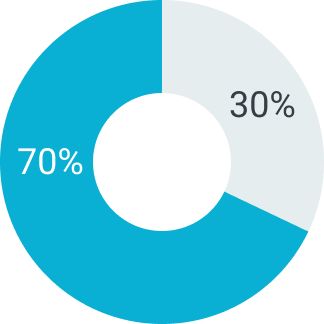
Первый платеж
Второй платеж
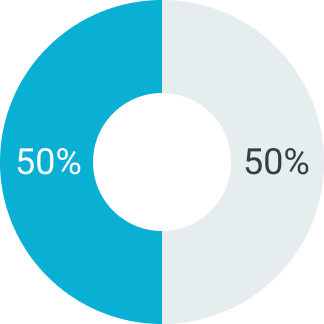
Первый платеж
Второй платеж
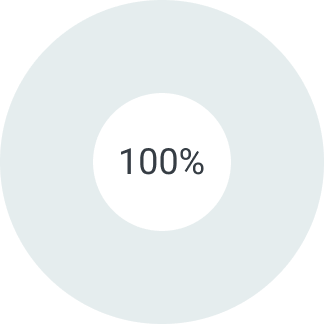
Первый платеж
Второй платеж
Описание
Маршрутизаторы Cisco® 2900 Series Integrated Services Routers основаны на 25-летнем опыте инноваций и лидерства Cisco в области продуктов. Новые платформы предназначены для следующей фазы эволюции офисных решений, обеспечивая богатую мультимедийную совместную работу и виртуализацию, при этом максимизируя операционные затраты. Платформы второго поколения Integrated Services Routers (ISR G2) оснащены многоядерными процессорами, поддержкой высокоемких цифровых сигнальных процессоров (DSP) для улучшенных видеовозможностей, мощными сервисными модулями с улучшенной доступностью, гигабитным Ethernet-коммутированием с улучшенным POE, а также новыми возможностями мониторинга и управления энергией, улучшая общую производительность системы. Дополнительно новый универсальный образ Cisco IOS® Software и модуль Services Ready Engine позволяют разделить развертывание аппаратного и программного обеспечения, предоставляя гибкую технологическую основу, которая быстро адаптируется к меняющимся требованиям сети.
Ключевые характеристики Cisco 2900 Series:
- Гибкость и адаптивность: Модульная архитектура, позволяющая масштабировать и адаптировать маршрутизаторы в зависимости от бизнес-потребностей.
- Аппаратное ускорение шифрования: Встроенная поддержка аппаратного ускорения для повышения производительности при защите данных.
- Поддержка мультимедийных услуг: Возможности обработки голоса и видео через слоты DSP для улучшенной совместной работы.
- Широкий выбор подключений: Поддержка множества вариантов подключения — от T1/E1 до волоконно-оптического GE.
- Энергосбережение: Новые возможности мониторинга и управления энергией для повышения общей эффективности использования ресурсов.
Преимущества Cisco 2900 Series:
- Масштабируемость: Возможность роста и адаптации системы в соответствии с изменяющимися требованиями бизнеса.
- Экономия общих затрат: Уменьшение общей стоимости владения (TCO) и повышение гибкости сети за счет интеграции ведущих решений в области безопасности, унифицированных коммуникаций, беспроводных технологий и приложений.
- Лучшее качество обслуживания: Высокая доступность и улучшенные модули для предоставления надежных и быстрых услуг.
- Поддержка широкого спектра соединений: От T1/E1, T3/E3, xDSL до медных и волоконно-оптических соединений.
Маршрутизаторы Cisco 2900 Series предоставляют уникальные возможности для повышения производительности и эффективности бизнеса, обеспечивая интеграцию передовых технологий и сервисов в одном устройстве.
подбор оборудования
до 90 дней

































