Внимание
Мы работаем в штатном режиме. Наши склады готовы поставлять оборудование клиентам из Российской Федерации несмотря на санкционные запреты ЕС и США. Оборудование в РФ ввозится легально благодаря новому законодательству с параллельным импортом. Звоните и уточняйте! Информация актуальна на 29.01.26В связи с участившимися случаями недобросовестной конкуренции обращаем ваше внимание, что мы не передаем персональные данные третьим лицам
Поиск по сайту
Модуль Cisco C2960X-STACK
Почему нет цен?
Уточнить ценуГарантия до 5 лет
Диагностика перед отправкой
С нами выгодно и удобно!
- Поддержка персонального менеджера
- Партнёрские скидки до 70%
- Онлайн-кабинет гарантийного сервиса
Как купить?
Раз, два и все делаРассчитаем стоимость
Присылайте спецификацию для подбора и расчета стоимости оборудования
Привезём и подключим
Подключим и настроим оборудование в вашем офисе или ЦОДе
Характеристики
Отсрочка платежа
В зависимости от суммы поставляемого товара можем предоставить отсрочку платежа на срок от 5 до 90 дней. Условия отсрочки платежа рассматриваются индивидуально. Подробную информацию уточняйте у вашего менеджера.
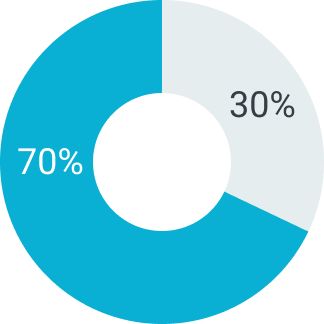
Первый платеж
Второй платеж
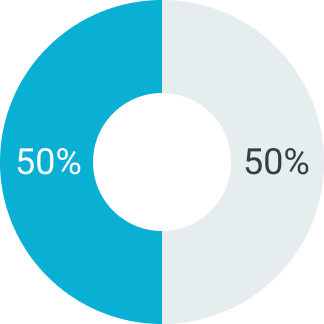
Первый платеж
Второй платеж
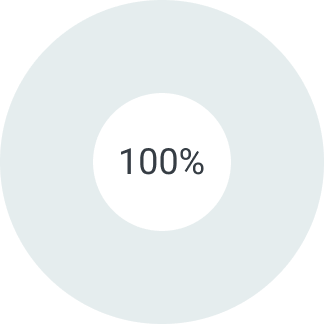
Первый платеж
Второй платеж
Описание
Модуль Cisco C2960 представляет собой компонент для коммутаторов серии Cisco Catalyst 2960, который используется для улучшения производительности и функциональности сетевых инфраструктур в малых и средних предприятиях, а также в распределенных офисах. Этот модуль обеспечивает поддержку различных типов подключения, включая гигабитные и 10-гигабитные порты, а также улучшает гибкость и масштабируемость сети, предоставляя возможности для более эффективного управления трафиком и безопасности.
Основные особенности
- Гибкость подключения: Модуль поддерживает различные типы портов, включая Fast Ethernet и Gigabit Ethernet, что позволяет интегрировать коммутатор в разные сетевые инфраструктуры.
- Поддержка PoE: Возможность питания по Ethernet (PoE) для подключения устройств, таких как IP-телефоны, точки доступа Wi-Fi и камеры видеонаблюдения.
- Управляемость: Модуль интегрируется с Cisco IOS для удобного управления, мониторинга и настройки сети с помощью интуитивно понятного интерфейса.
- Высокая производительность: Обеспечивает стабильную и высокоскоростную работу сети, подходящую для приложений с высокой пропускной способностью, включая видеоконференции, обмен файлами и другие ресурсоемкие задачи.
- Безопасность: Поддержка таких функций, как портовая безопасность, защита от атак на сеть и внедрение политик безопасности для защиты данных и сетевой инфраструктуры.
Технические характеристики
- Модель: Cisco Catalyst 2960 Series Module.
- Типы портов: Порты Fast Ethernet и Gigabit Ethernet для гибкости подключения.
- PoE: Поддержка технологии Power over Ethernet для питания подключаемых устройств.
- Производительность: Поддержка высокоскоростной передачи данных с улучшенной пропускной способностью.
- Сетевые технологии: Совместимость с различными технологиями коммутируемых и маршрутизируемых сетей, включая VLAN и QoS.
- Управление: Интеграция с Cisco IOS для гибкости управления и настройки сети.
- Безопасность: Встроенные функции безопасности для защиты от угроз и несанкционированного доступа.
подбор оборудования
до 90 дней

















