Внимание
Мы работаем в штатном режиме. Наши склады готовы поставлять оборудование клиентам из Российской Федерации несмотря на санкционные запреты ЕС и США. Оборудование в РФ ввозится легально благодаря новому законодательству с параллельным импортом. Звоните и уточняйте! Информация актуальна на 19.12.25В связи с участившимися случаями недобросовестной конкуренции обращаем ваше внимание, что мы не передаем персональные данные третьим лицам
Поиск по сайту
Коммутатор Huawei S1728GWR-4P
 Прямой импорт оборудования
Прямой импорт оборудованияиз Китая и ОАЭ без посредников
Почему нет цен?
Уточнить ценуГарантия до 5 лет
Диагностика перед отправкой
С нами выгодно и удобно!
- Поддержка персонального менеджера
- Партнёрские скидки до 70%
- Онлайн-кабинет гарантийного сервиса
Как купить?
Раз, два и все делаРассчитаем стоимость
Присылайте спецификацию для подбора и расчета стоимости оборудования
Привезём и подключим
Подключим и настроим оборудование в вашем офисе или ЦОДе
Характеристики
Отсрочка платежа
В зависимости от суммы поставляемого товара можем предоставить отсрочку платежа на срок от 5 до 90 дней. Условия отсрочки платежа рассматриваются индивидуально. Подробную информацию уточняйте у вашего менеджера.
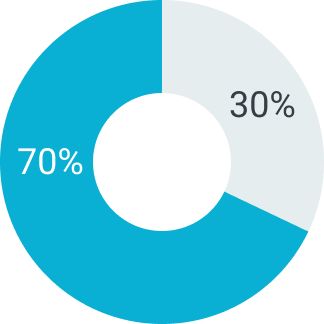
Первый платеж
Второй платеж
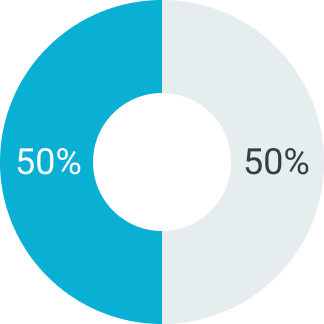
Первый платеж
Второй платеж
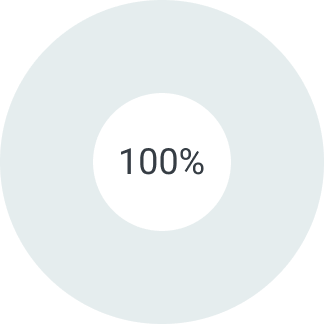
Первый платеж
Второй платеж
Описание
The Huawei S1728GWR-4P is web-managed switch which is easy to install and maintain through the rack, running the function of LACP, STP/RSTP/MSTP to implement the link extension and backup effectively. With rich safety features, it can prevent attacks from hackers and virus in order to build secure, reliable, high-performance and multi-service networks for small- and medium-size enterprises.
Quick Specs
Figure 1 shows the appearance of Huawei S1728GWR-4P switch.
| Product Code | S1728GWR-4P |
| Type | Switch - 24 ports |
| Downlink Ports | 24 x 10/100/1000 + 4 x Gigabit SFP |
| MAC Address Table Size | 8K entries |
| Voltage Required | AC 120/230 V ( 50/60 Hz ) |
| Power Device | Internal power supply |
| Power Consumption Operational | 20 Watt |
| Forwarding performance | 42 Mpps |
| Switching capacity | 56 Gbps |
| Dimensions (W x D x H) | 44.2 cm x 22 cm x 4.4 cm |
| Compliant Standards
| IEEE 802.3, IEEE 802.3u, IEEE 802.3z, IEEE 802.1p, IEEE 802.3x, IEEE 802.3az |
Product Details
Figure 2 shows the front panel of Huawei S1728GWR-4P switch.
Note?
| ? | Ethernet Electrical Port Indicator | ? | 10/100/1000BASE-T port |
| ? | 1000BASE-X port indicator | ? | 1000BASE-X port |
| ? | Power/System status indicator | ? | Reset button |
?Reset button: This button is used to reset the switch. Resetting the switch will cause service interruption. Exercise caution when you press the Reset button. To restore the factory settings, hold down the button for at least 6 seconds. To reset the system, press the button. An S1728GWR-4P has a built-in AC power supply, which provides power for the entire switch.
Table 2 shows the LED Indicators description.
| Indicator | Status | Description |
| Power indicator | Steady green | The switch is powered on. |
| Off | The switch is powered off. | |
| System status indicator | Steady green | The switch is starting or working abnormally. |
| Blinking green | The switch is working properly. | |
| Off | The switch is not started. | |
| 10/100/1000BASE-T Ethernet port indicator | Steady green | The port is connected at the rate of 1000 Mbit/s. |
| Blinking green | The port is connected at the rate of 1000 Mbit/s and transmitting data. | |
| Steady yellow | The port is connected at the rate of 10/100 Mbit/s. | |
| Blinking yellow | The port is connected at the rate of 10/100 Mbit/s and transmitting data. |
Figure 3 shows the back panel of Huawei S1728GWR-4P.
Note?
| ? | Ground screw |
| ? | AC power jack |
Compare with Similar Item
Table 3 shows the comparison between S1700-28FR-2T2P-AC / S1700-28GFR-4P-AC and S1728GWR-4P.
| Model | S1728GWR-4P | ||
| Downlink Ports | 24 Ethernet 10/100/1000 ports | 24 Ethernet 10/100 ports | 24 Ethernet 10/100/1,000 ports |
| Uplink Ports | 4 Gig SFP | 2 Ethernet 10/100/1000 ports and 2 Gig SFP | 4 Gig SFP |
| MAC Address Table | 8K MAC | 8K MAC | 8K MAC |
| Dimensions (W x D x H) | 442mm x 220 mm x 43.6 mm | 442 mm x 220 mm x 43.6 mm | 442 mm x 220 mm x 43.6 mm |
| Power consumption | <15W | <25W | <30W |
| EEE | Supported | NA | Supported |
подбор оборудования
до 90 дней





