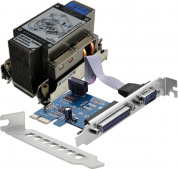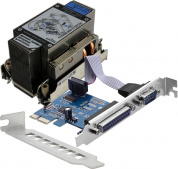Внимание
Мы работаем в штатном режиме. Наши склады готовы поставлять оборудование клиентам из Российской Федерации несмотря на санкционные запреты ЕС и США. Оборудование в РФ ввозится легально благодаря новому законодательству с параллельным импортом. Звоните и уточняйте! Информация актуальна на 15.12.25В связи с участившимися случаями недобросовестной конкуренции обращаем ваше внимание, что мы не передаем персональные данные третьим лицам
Поиск по сайту
Коммутатор Cisco Catalyst 3560-CX 3560CX-12PC-S
Почему нет цен?
Уточнить ценуГарантия до 5 лет
Диагностика перед отправкой
С нами выгодно и удобно!
- Поддержка персонального менеджера
- Партнёрские скидки до 70%
- Онлайн-кабинет гарантийного сервиса
Как купить?
Раз, два и все делаРассчитаем стоимость
Присылайте спецификацию для подбора и расчета стоимости оборудования
Привезём и подключим
Подключим и настроим оборудование в вашем офисе или ЦОДе
Характеристики
Комплектующие для коммутатора Cisco Catalyst 3560-CX 3560CX-12PC-S
Отсрочка платежа
В зависимости от суммы поставляемого товара можем предоставить отсрочку платежа на срок от 5 до 90 дней. Условия отсрочки платежа рассматриваются индивидуально. Подробную информацию уточняйте у вашего менеджера.
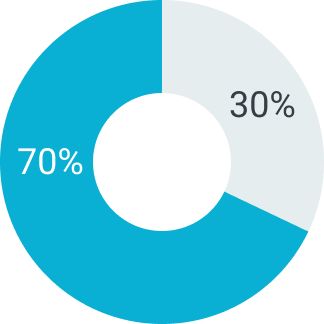
Первый платеж
Второй платеж
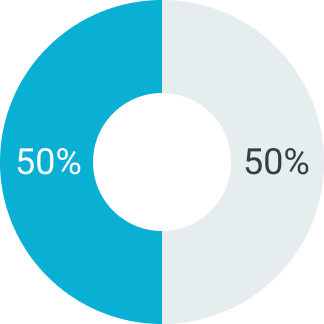
Первый платеж
Второй платеж
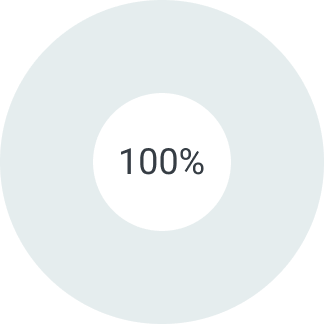
Первый платеж
Второй платеж
Описание
Cisco Catalyst 3560-C Series Compact Switches — это компактные управляемые коммутаторы корпоративного класса, обеспечивающие высокую производительность, безопасность и гибкость в развертывании сетевой инфраструктуры. Эти устройства идеально подходят для ограниченных пространств, где требуется минимальная кабельная разводка, обеспечивая подключение через один Ethernet-кабель или оптоволокно из монтажной стойки.
Основные характеристики
- Поддержка расширенной безопасности и сервисов, включая голос, видео и услуги Cisco Borderless Network.
- Функция Power over Ethernet (PoE) pass-through для питания устройств от монтажной стойки.
- Компактный форм-фактор и бесшумная работа для установки в ограниченных пространствах.
- Простота развертывания, управления и масштабирования без замкнутых сетевых петель.
- Расширенная ограниченная пожизненная гарантия на оборудование.
- Поставляется с версией IP Base Cisco IOS Software.
Применение и преимущества
Коммутаторы Cisco Catalyst 3560-C Series идеально подходят для:
- Создания сетевой инфраструктуры в компактных и сложных для кабельной разводки местах.
- Обеспечения высокоуровневых сервисов, таких как IP-телефония, видеоконференции и безопасный доступ к сети.
- Поддержки розничных точек, включая кассовые терминалы, IP-телефоны, принтеры и информационные киоски.
- Реализации концепции Borderless Networks для надежного подключения из любой точки.
Особенности Cisco Borderless Networks
Архитектура Cisco Borderless Networks обеспечивает безопасное и прозрачное подключение к любым ресурсам из любой точки, поддерживая надежную работу IT-инфраструктуры. Инновации в области коммутаторов способствуют простоте управления, энергоэффективности и высокому уровню производительности, что ускоряет предоставление IT-сервисов и масштабирование сети.
Решения для розничной торговли
Коммутаторы Cisco Catalyst 3560-C Series предоставляют полностью управляемые IP-сервисы для розничных точек, включая поддержку терминалов точек продаж, IP-телефонов и киосков. Благодаря бесшумной работе и компактному дизайну, устройства идеально подходят для установки в торговых залах, обеспечивая удобное подключение через единый Ethernet-кабель или оптоволокно.
подбор оборудования
до 90 дней