Внимание
Мы работаем в штатном режиме. Наши склады готовы поставлять оборудование клиентам из Российской Федерации несмотря на санкционные запреты ЕС и США. Оборудование в РФ ввозится легально благодаря новому законодательству с параллельным импортом. Звоните и уточняйте! Информация актуальна на 17.12.25В связи с участившимися случаями недобросовестной конкуренции обращаем ваше внимание, что мы не передаем персональные данные третьим лицам
Поиск по сайту
Маршрутизатор Xiaomi 4A
Почему нет цен?
Уточнить ценуГарантия до 5 лет
Диагностика перед отправкой
С нами выгодно и удобно!
- Поддержка персонального менеджера
- Партнёрские скидки до 70%
- Онлайн-кабинет гарантийного сервиса
Как купить?
Раз, два и все делаРассчитаем стоимость
Присылайте спецификацию для подбора и расчета стоимости оборудования
Привезём и подключим
Подключим и настроим оборудование в вашем офисе или ЦОДе
Характеристики
Отсрочка платежа
В зависимости от суммы поставляемого товара можем предоставить отсрочку платежа на срок от 5 до 90 дней. Условия отсрочки платежа рассматриваются индивидуально. Подробную информацию уточняйте у вашего менеджера.
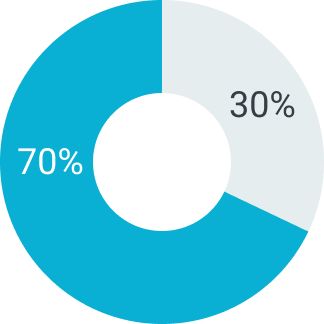
Первый платеж
Второй платеж
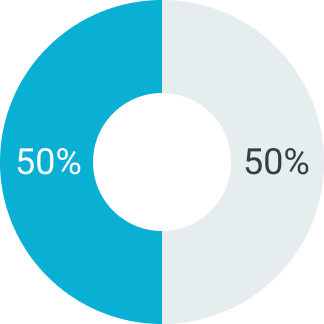
Первый платеж
Второй платеж
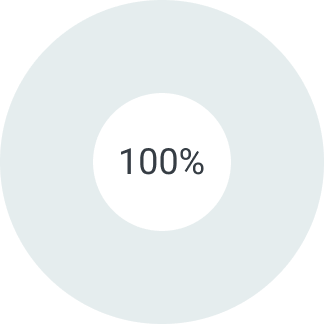
Первый платеж
Второй платеж
Описание
Xiaomi Mi Router 4A support both 2.4 GHz and 5.0 GHz Wi-Fi bands with a maximum download speed of 300 Mbps, and 867 Mbps, offer 16 MB of RAM and 64MB of internal storage, handle up to 64 active connections, feature four external omnidirectional antennas, managing the network via MiWiFi app.
Quick Spec
Table 1 shows the quick spec.
| Product Code | Xiaomi 4A |
| Processor | MT7628DA |
| ROM | 16MB |
| RAM | 64MB |
| Storage | No |
| 2.4G WiFi | 2*2 (Support IEEE802.11n, Max 300Mbps) |
| 5.0G WiFi | 2*2 (Support IEEE802.11ac, Max 867Mbps) |
| Antenna | Out All-direction 4 antennas |
| Cooling system | Natural |
| LAN Ports | 2 x 10/100M Auto MDI/MDIX |
| WAN Ports | 1 x 10/100M Auto MDI/MDIX 2 * LED indicator 1 * Reset Button 1 * Power input |
| Dual Bands | 2.4GHz, 5GHz |
Product Details
Xiaomi 4A provides these features and benefits:
- 64MB large memory, support 64 MAX terminal devices connection
- Support dual bands 2.4GHz with maximum 1167 Mbps speed
- 4 antennas strong signal wide coverage quick transmission
- Integrated with PA (power amplifier) and LNA (low noise amplifier)enhances the signal transmission power and sensitivity
- Manage your network settings via MiWiFi app on Android and iOS platform
- Double heating dissipation chip to enhance the operation stability
How to use:
* Search and download the APP “ Mi Wi-Fi” on Play or App Store.* Powering the router, and open the WiFi (on the phone) to connect the Router 4A.
* ?.Create a Mi discount then sign in your discount;
?.Follow the promotes to operation, click ”Dial-up access " to input your network account and the password;
?.Click “More Options”, finish the primary base station (set up a new network name and password).
*Open the APP, complete your WiFi setting.The APP supports Chinese and English ONLY, and the Mi WiFi Router 4A is Chinese version.
or sales@router-switch.com.
подбор оборудования
до 90 дней






